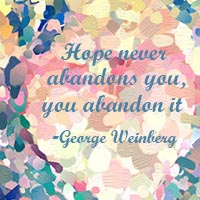Do you have a collection of recipes you’d like to make into a book? Yesterday I participated in a webinar: How to Create a Great Looking Cookbook with Blurb, sponsored by Blurb.com – a terrific website that offers many solutions to publishing your work. The webinar was hosted by Samantha Howe, who stepped us through the process of creating a cookbook on-line. Here’s four tips I garnered from the presentation:
1) If you don’t already have your own images, is to use Getty Images for royalty-free pictures.
2) Blurb.com offers software called Booksmart you can download to create your book. With this software you don’t have to worry about custom-fitting the text since the software will flow text for you.
3) There’s several book formats to choose from including 8” x 8”, standard landscape or standard portrait. Howe suggests using the standard portrait hardcover since cookbooks fare better in the kitchen if they are hardcover.
4) Check out these food blogs for more ideas:
laraferroni.com
smittenkitchen.com
orangette.blogspot.com
mattbites.com
And for inspiration with food photography: ryanmatthewsmith.com
May you find comfort in your favorite foods!