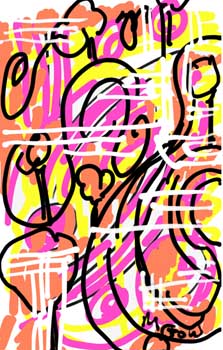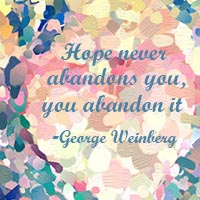“Nightfall,” photo by Mary Gow and enhanced with Paper Artist
I can’t seem to get enough of the beautiful filters on the Paper Artist app! Have you tried it yet? You can download it as an app on your smartphone if you have one.
This app makes a plain photo look like an illustration. You can find it at http://www.paperartist.net. It’s produced by JFDP-Labs.
A while back I bought a big paper star in Chinatown. I’ve never seen it look this good!

“Star,” photo by Mary Gow applying the Paper Artist app